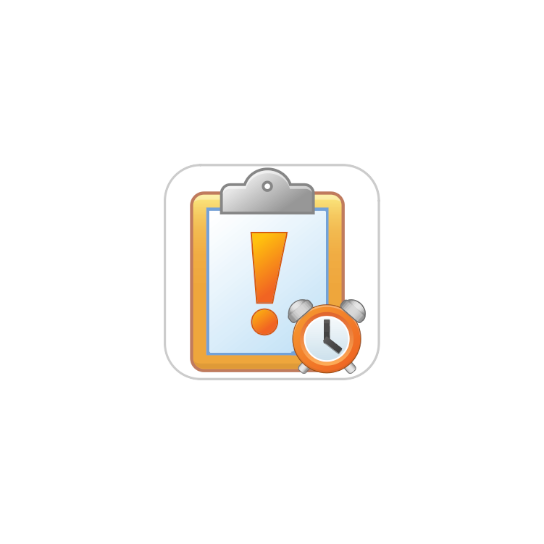
Avoid bottlenecks!
The Issue Reminder Plugin adds the functionality to send issue reminders automatically and manually to assignees or authors. Manual reminders can be sent directly to the assignee or being scheduled for a later point in time and sent to yourself, the assignee or the author of that issue.
Auxiliary-X offers a cron-like script to call the automatic reminder rake task as well as any other program or task you defined in the Auxiliary-X cron file.
There is no need to use a rails scheduler or built in cron from your docker container.
Manual reminders can be sent to open issues by any user who has the access rights to view the regarding issue and send reminders. The reminded user receives an email about the regarding issue, regardless of the chosen email notification settings. Scheduled manual reminders let you add a notification note, which will be visible to the receiver. Reminded issues are collected in a reminder overview and disappear as soon as the issue is closed or delegated to another user.
The available reminder statistic shows to every project member the number of reminders for open issues. The statistic displays manually and automatically sent reminders separately for open issues and provides an indicator about current bottlenecks in the project. Rules for automatically sent reminders can be defined by creating standard issue queries and adding them as rules to the reminder settings of the project.
Features
- issue view extension for manual reminder option
- bulk email can be sent to a group which is assigned to an issue
- scheduled manual and automatic reminders
- define project customized automatic reminder rules with standard issue queries
- task scheduling without standard docker cron or rails scheduler
- reminder overview
- reminder statistic as a new form of KPI
- activity reminder item
Auxiliary-X Cron Script
Configure the Auxiliary-X cron file
The Auxiliary-X cron-like script accepts the well-known standard syntax from cron for time scheduling.
The script does not depend on the docker cron or any other rails scheduler. You can freely add any kind of command to this file, which can be called via bash, in order to schedule your customized jobs.
By default the Auxiliary-X cron file contains the command to call the auto reminder rake task every day at 01:01 am.
#------------------------------------------------------------------------------------ #Calls the auto reminder from the Auxiliary-X Issue Reminder Plugin. 1 1 * * * rake auxiliary_x:auto_reminder --silent #------------------------------------------------------------------------------------
Manual Issue Reminders
There are two options for manually reminding someone.
The button “Remind assignee now” lets you remind the assignee of the current issue right away.
The button “Remind someone later” lets you schedule a reminder for a later point in time. Furthermore, you can select the receiver of the reminder and add a reminder note.
As soon as the reminder is sent the reminder will be visible in the “My reminders” tab of the receiver. If the issue has no assignee or the assignee is locked the author receives the reminder. The email will be sent regardless of the receivers email notification settings.
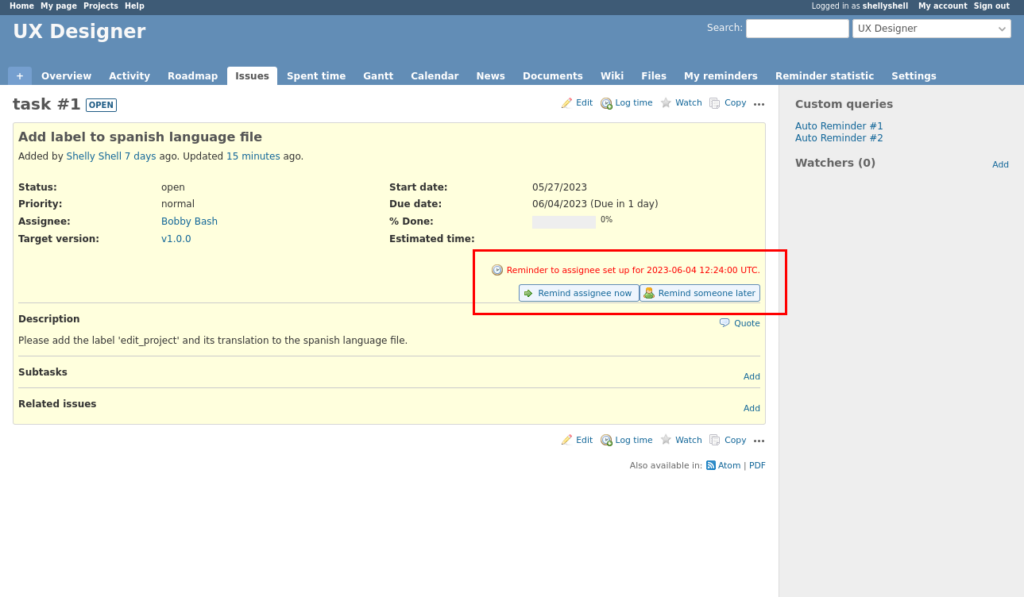
Set up reminder
A click on the button “Remind someone later” will open the dialog “Set up reminder”. The dialog guides you through the set up of a reminder and lets you select a reminding date in the future.
After adding the reminder you can edit it by clicking the button “Remind someone later” again.
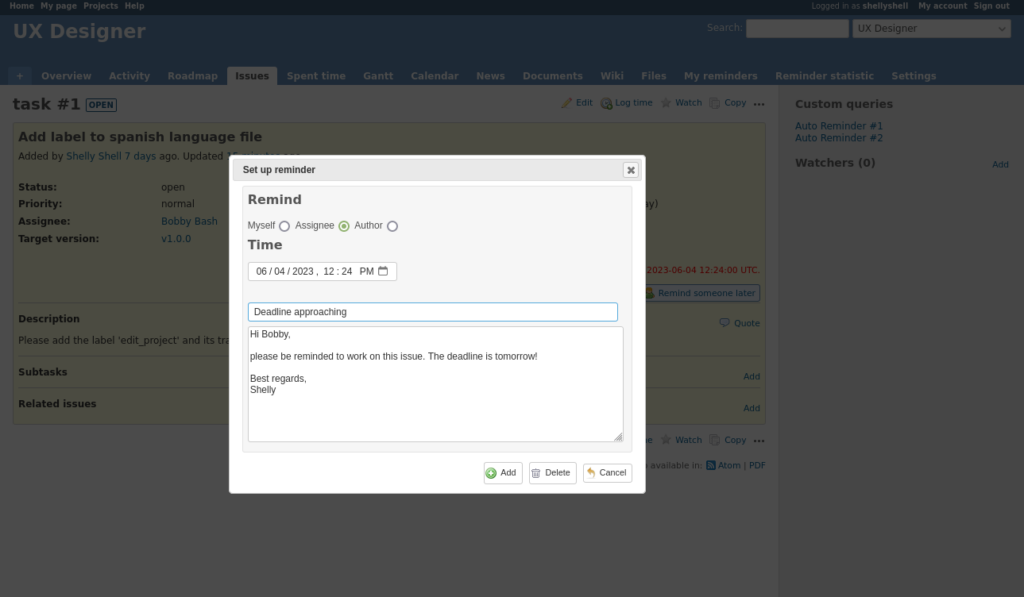
Option: “Remind assignee now” email notification
The manually issued email contains the person who reminded you and a preview of the reminded issue.
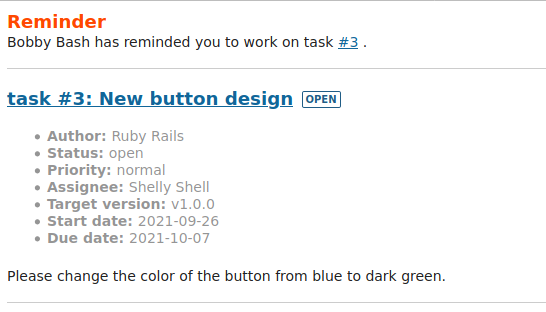
Option: “Remind someone later” email notification
The manually issued email contains the person who reminded you as well as the message and a preview of the reminded issue.
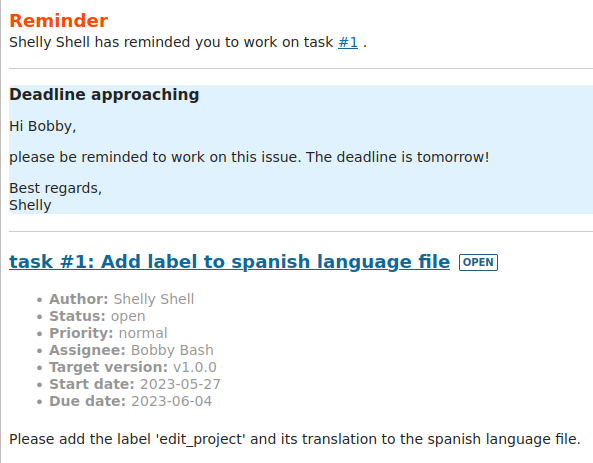
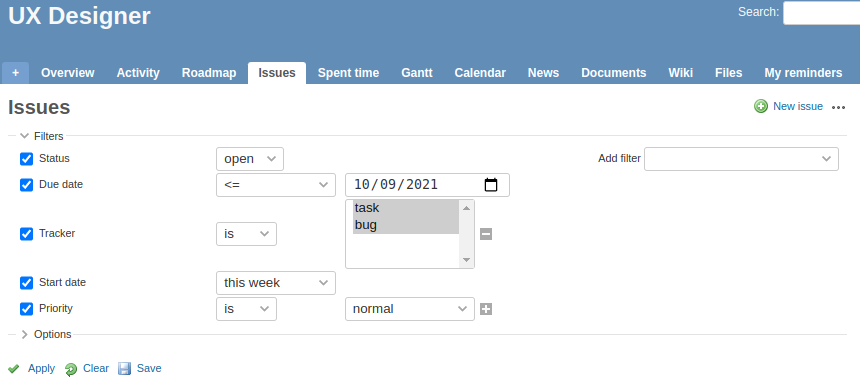
Automatic Issue Reminders
Automatic issue reminders are issued according to project specific rules. Each rule consists of a standard Redmine issue query. The user can use all available query filters to build the underlying query.
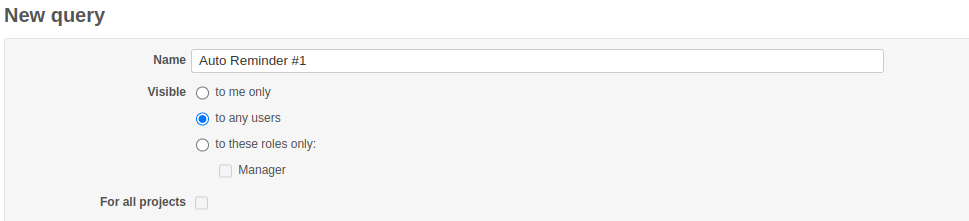
When saving the query it is important to select the option ” Visible: to any users ” and leave For all projects: unselected. Choose a proper name and save the query.
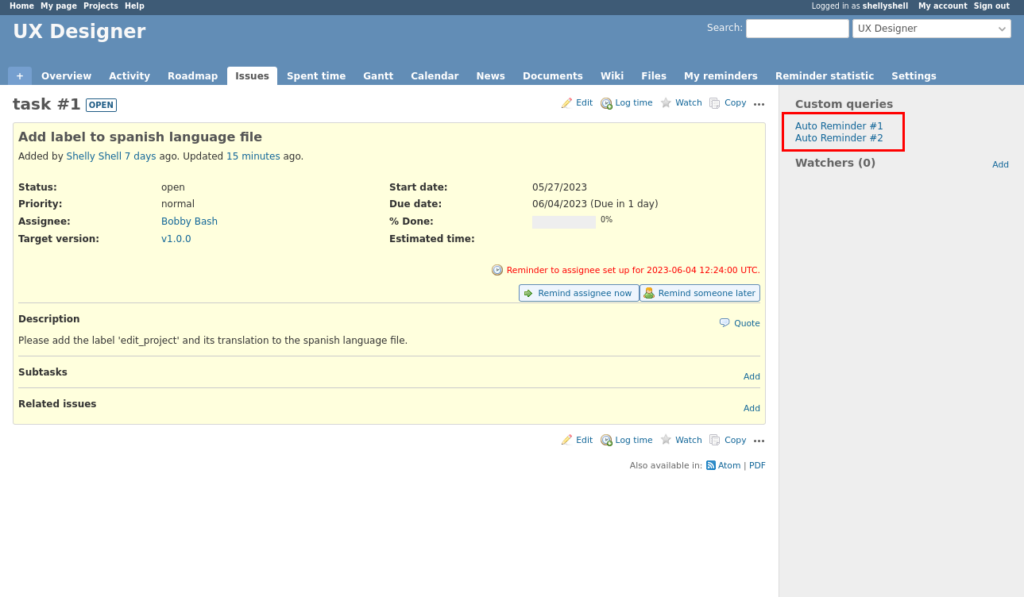
The query will appear under “Custom Queries” and can be selected to define an automatic reminder rule.
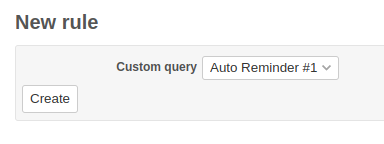
By navigating to
Settings -> Reminders -> Add rule
the desired query can be selected and saved as a new rule.
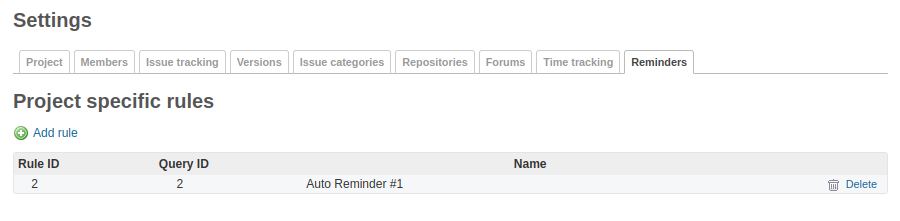
All active automatic reminder rules are shown in the list. By pressing the delete button, the rule will be deleted but the query remains in the project.
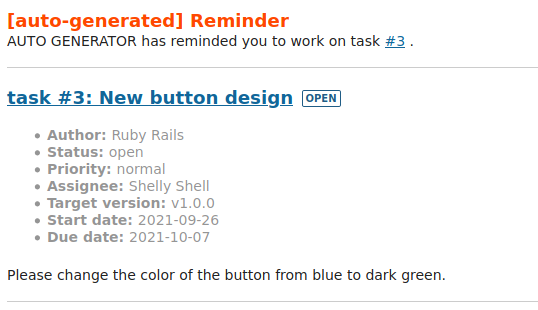
Automatically generated reminders are issued, when the automatic issue reminder task iterates through all rules at a defined time.
The time is defined in the Auxiliary-X cron file by the system admin.
Reminder Overview
Every member of a project, who has the right to view the “My reminders” tab, has access to the reminders list. The list shows only open issues. The reminder will disappear when the issue is closed or delegated to another user.
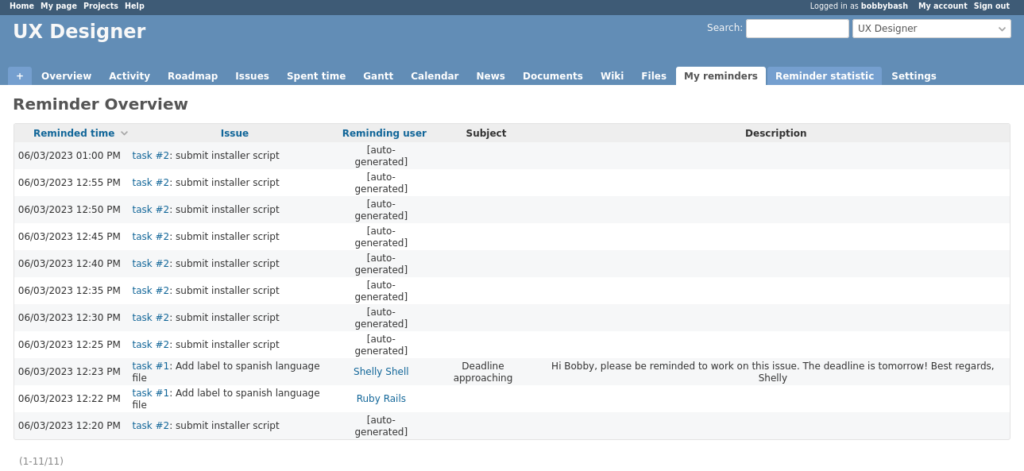
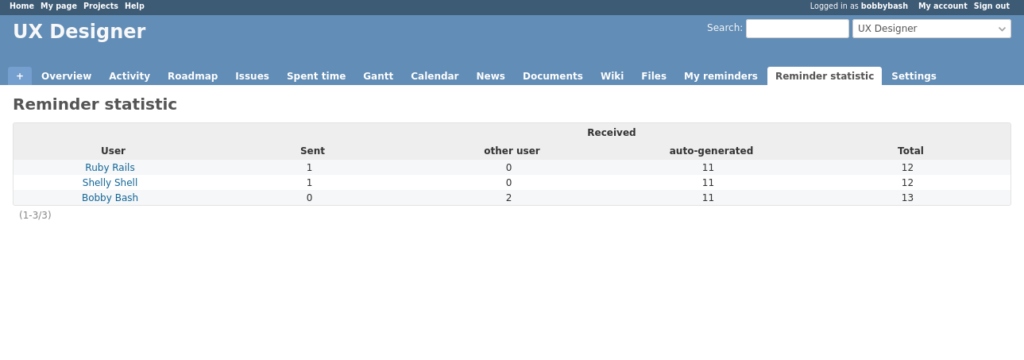
Reminder Statistic
The statistic displays manually and automatically sent reminders separately for open issues and provides an indicator about current bottlenecks in the project.
Activity Item
Every issued reminder appears as an event in the activity tab.
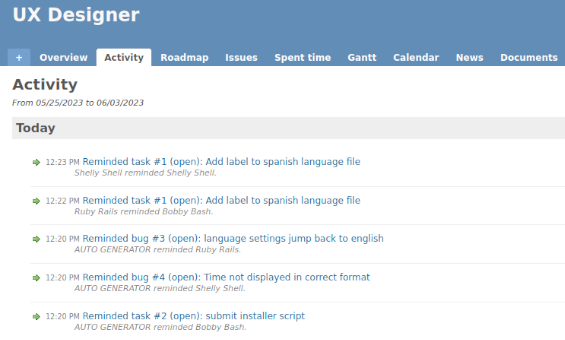
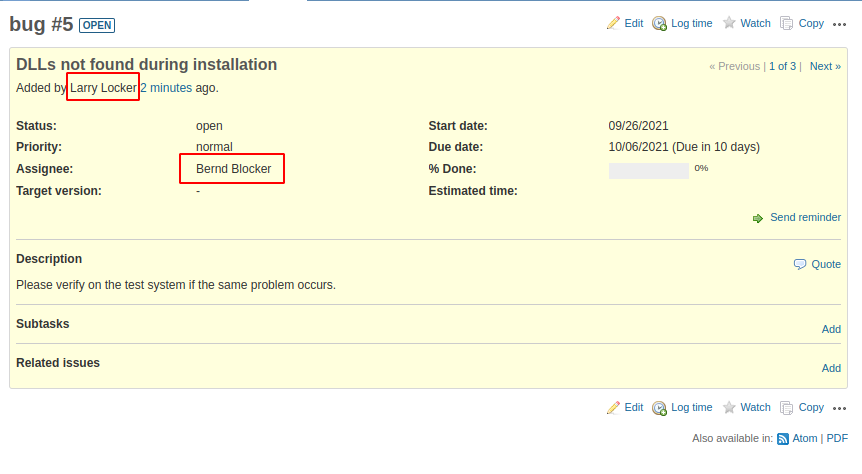
Issue-Deadlock Notification
Manually sent reminders for issues where the author and assignee are locked are forwarded to the Redmine Admin. This is an easy way of informing the admin to resolve the deadlock of this issue.
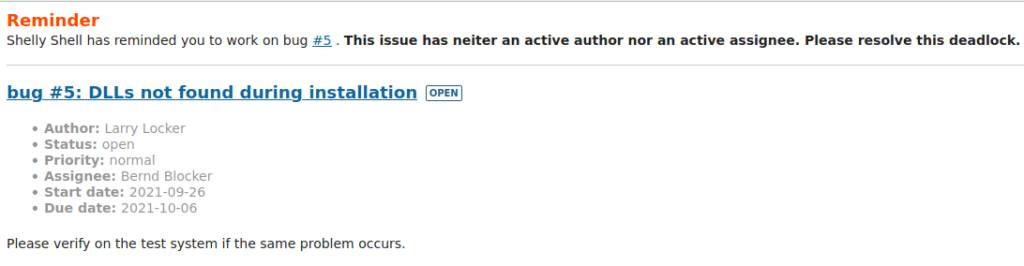
Larry Locker and Bernd Blocker are locked in this example. The admin will receive an email as shown.
Reminder & Statistic Permissions
The Issue Reminder Plugin offers 3 different permissions.
View reminder project statistics
Grants access to the project module "Reminder statistic". View reminder Grants access to the project module "My reminders". Manage reminders Allows the setup of automatic reminder rules under Project -> Settings -> Reminders. |
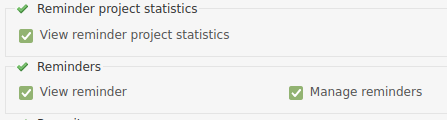
System Requirements
Redmine:
Ruby:
Database:
Operating System:
4.0.0 – 5.0.5
2.5.3 – 3.1.4
MySQL, PostgreSQL, SQLite
Docker, Linux
Detailed List of tested Environments
| Redmine | Rails | Ruby |
|---|---|---|
| 4 | Rails 5.2.6 | ruby 2.7.4p191 (2021-07-07 revision a21a3b7d23) [x86_64-linux] |
| 4.0 | Rails 5.2.5 | ruby 2.6.8p205 (2021-07-07 revision 67951) [x86_64-linux] |
| 4.0.0 | Rails 5.2.2 | ruby 2.5.3p105 (2018-10-18 revision 65156) [x86_64-linux] |
| 4.0.1 | Rails 5.2.2 | ruby 2.6.1p33 (2019-01-30 revision 66950) [x86_64-linux] |
| 4.0.2 | Rails 5.2.2 | ruby 2.6.2p47 (2019-03-13 revision 67232) [x86_64-linux] |
| 4.0.3 | Rails 5.2.2.1 | ruby 2.6.3p62 (2019-04-16 revision 67580) [x86_64-linux] |
| 4.0.5 | Rails 5.2.3 | ruby 2.6.5p114 (2019-10-01 revision 67812) [x86_64-linux] |
| 4.0.6 | Rails 5.2.4.1 | ruby 2.6.6p146 (2020-03-31 revision 67876) [x86_64-linux] |
| 4.0.7 | Rails 5.2.4.2 | ruby 2.6.6p146 (2020-03-31 revision 67876) [x86_64-linux] |
| 4.0.8 | Rails 5.2.4.5 | ruby 2.6.7p197 (2021-04-05 revision 67941) [x86_64-linux] |
| 4.0.9 | Rails 5.2.5 | ruby 2.6.9p207 (2021-11-24 revision 67954) [x86_64-linux] |
| Redmine | Rails | Ruby |
|---|---|---|
| 4.1.0 | Rails 5.2.4.1 | ruby 2.6.6p146 (2020-03-31 revision 67876) [x86_64-linux] |
| 4.1 | Rails 5.2.6.3 | ruby 2.6.10p210 (2022-04-12 revision 67958) [x86_64-linux] |
| 4.1.1 | Rails 5.2.4.2 | ruby 2.6.6p146 (2020-03-31 revision 67876) [x86_64-linux] |
| 4.1.2 | Rails 5.2.4.5 | ruby 2.6.7p197 (2021-04-05 revision 67941) [x86_64-linux] |
| 4.1.3 | Rails 5.2.5 | ruby 2.6.8p205 (2021-07-07 revision 67951) [x86_64-linux] |
| 4.1.4 | Rails 5.2.6 | ruby 2.6.8p205 (2021-07-07 revision 67951) [x86_64-linux] |
| 4.1.5 | Rails 5.2.6 | ruby 2.6.9p207 (2021-11-24 revision 67954) [x86_64-linux] |
| 4.1.6 | Rails 5.2.6.2 | ruby 2.6.9p207 (2021-11-24 revision 67954) [x86_64-linux] |
| 4.1.7 | Rails 5.2.6.3 | ruby 2.6.10p210 (2022-04-12 revision 67958) [x86_64-linux] |
| Redmine | Rails | Ruby |
|---|---|---|
| 4.2 | Rails 5.2.6 | ruby 2.7.4p191 (2021-07-07 revision a21a3b7d23) [x86_64-linux] |
| 4.2.0 | Rails 5.2.5 | ruby 2.7.3p183 (2021-04-05 revision 6847ee089d) [x86_64-linux] |
| 4.2.1 | Rails 5.2.5 | ruby 2.7.4p191 (2021-07-07 revision a21a3b7d23) [x86_64-linux] |
| 4.2.2 | Rails 5.2.6 | ruby 2.7.4p191 (2021-07-07 revision a21a3b7d23) [x86_64-linux] |
| 4.2.3 | Rails 5.2.6 | ruby 2.7.5p203 (2021-11-24 revision f69aeb8314) [x86_64-linux] |
| 4.2.4 | Rails 5.2.6.2 | ruby 2.7.5p203 (2021-11-24 revision f69aeb8314) [x86_64-linux] |
| 4.2.5 | Rails 5.2.6.3 | ruby 2.7.6p219 (2022-04-12 revision c9c2245c0a) [x86_64-linux] |
| 4.2.6 | Rails 5.2.8 | ruby 2.7.6p219 (2022-04-12 revision c9c2245c0a) [x86_64-linux] |
| 4.2.7 | Rails 5.2.8 | ruby 2.7.6p219 (2022-04-12 revision c9c2245c0a) [x86_64-linux] |
| Redmine | Rails | Ruby |
|---|---|---|
| 5.0.0 | Rails 6.1.4.7 | ruby 3.1.2p20 (2022-04-12 revision 4491bb740a) [x86_64-linux] |
| 5.0.1 | Rails 6.1.6 | ruby 3.1.2p20 (2022-04-12 revision 4491bb740a) [x86_64-linux] |
| 5.0.2 | Rails 6.1.6 | ruby 3.1.2p20 (2022-04-12 revision 4491bb740a) [x86_64-linux] |
| 5.0.3 | Rails 6.1.7 | ruby 3.1.2p20 (2022-04-12 revision 4491bb740a) [x86_64-linux] |
| 5.0.5 | Rails 6.1.7.2 | ruby 3.1.4p223 (2023-03-30 revision 957bb7cb81) [x86_64-linux] |
| Redmine | Rails | Ruby |
|---|---|---|
| 5.1 | Rails 6.1.7.6 | ruby 3.2.3 (2024-01-18 revision 52bb2ac0a6) [x86_64-linux] |
| 5.1.0 | Rails 6.1.7.6 | ruby 3.1.4p223 (2023-03-30 revision 957bb7cb81) [x86_64-linux] |
| 5.1.1 | Rails 6.1.7.6 | ruby 3.2.3 (2024-01-18 revision 52bb2ac0a6) [x86_64-linux] |
Single Server License
€170- unlimited rules
- unlimited reminders
- 12 month support + updates
- license for 1 production environment
Multi Server License
€414- unlimited rules
- unlimited reminders
- 12 month support + updates
- license for unlimited production environments

